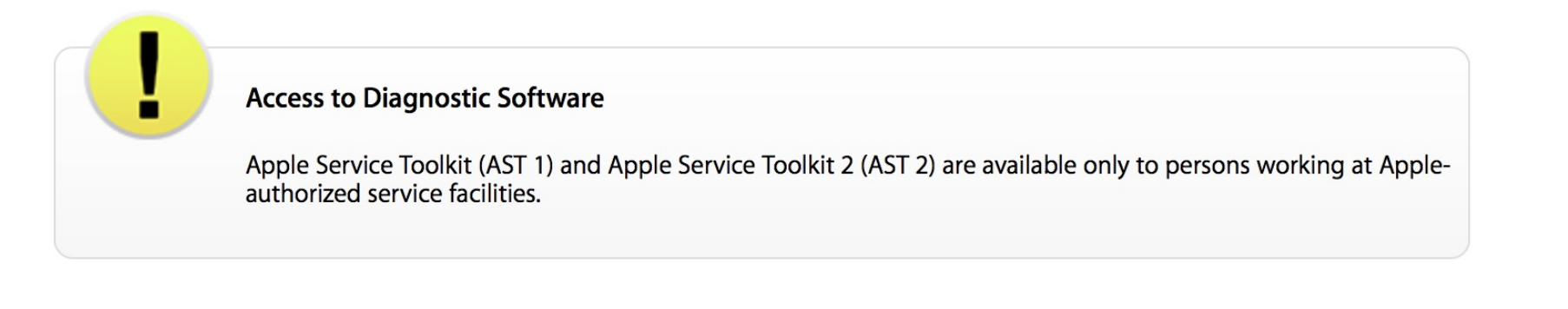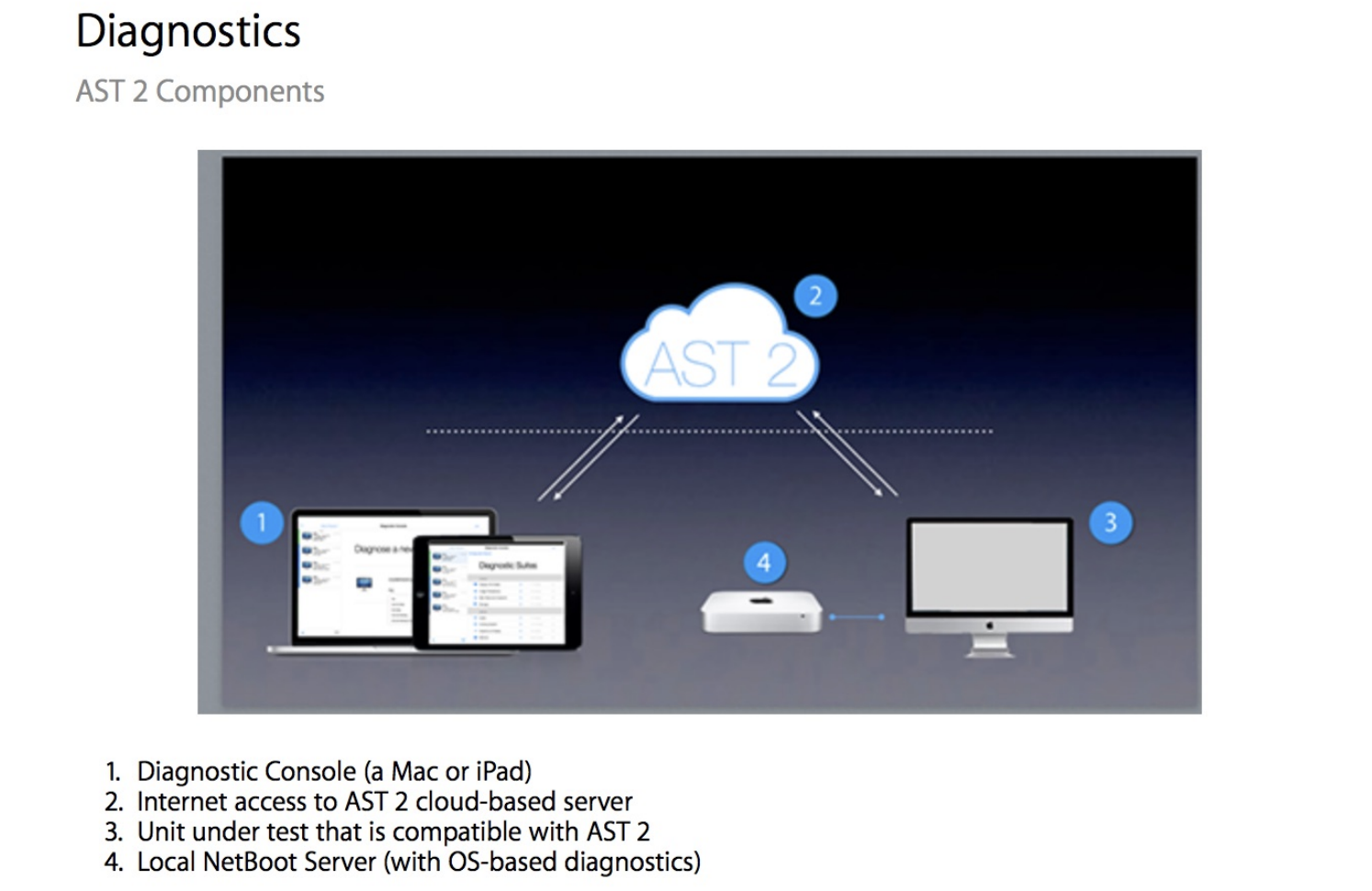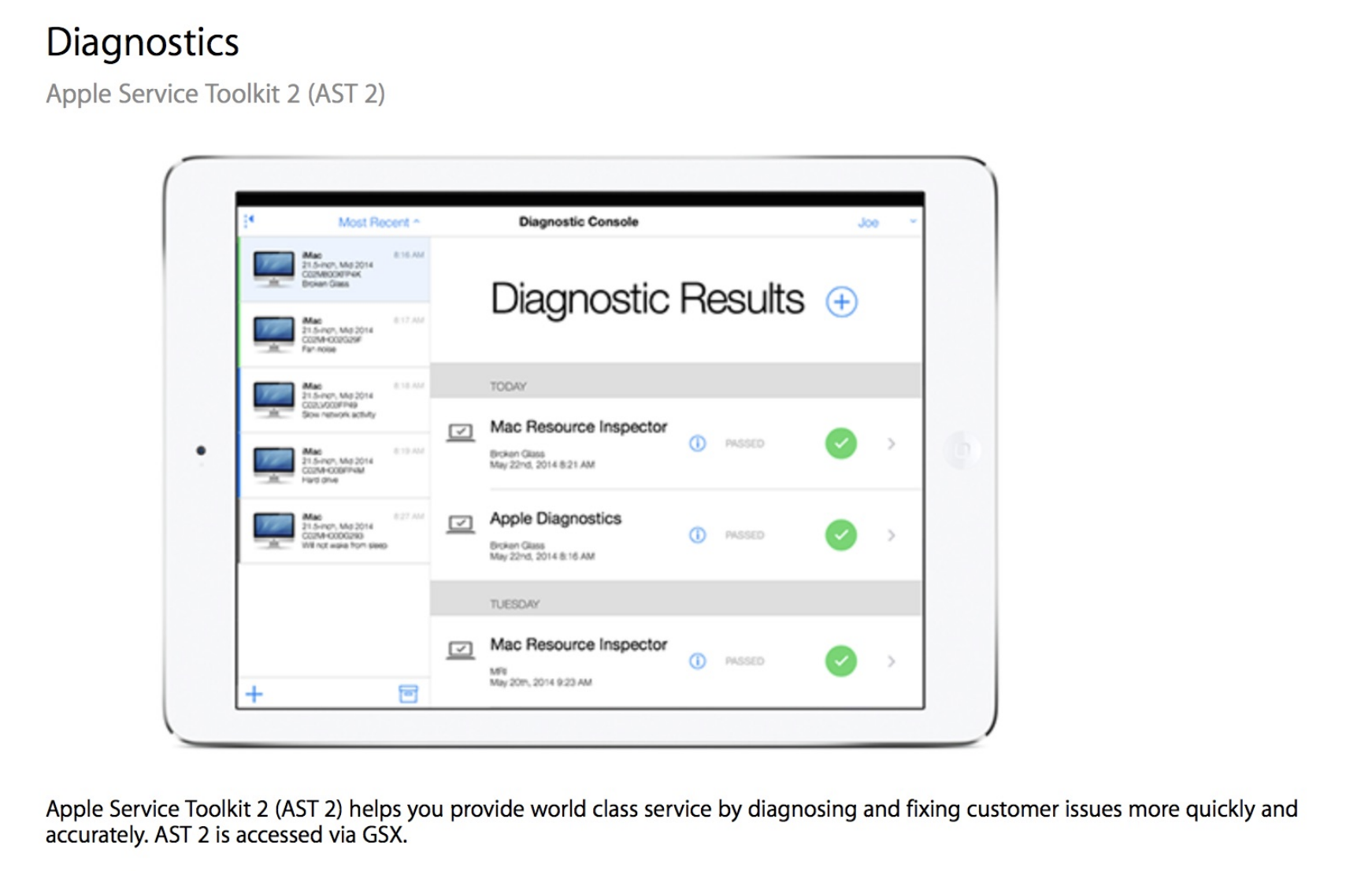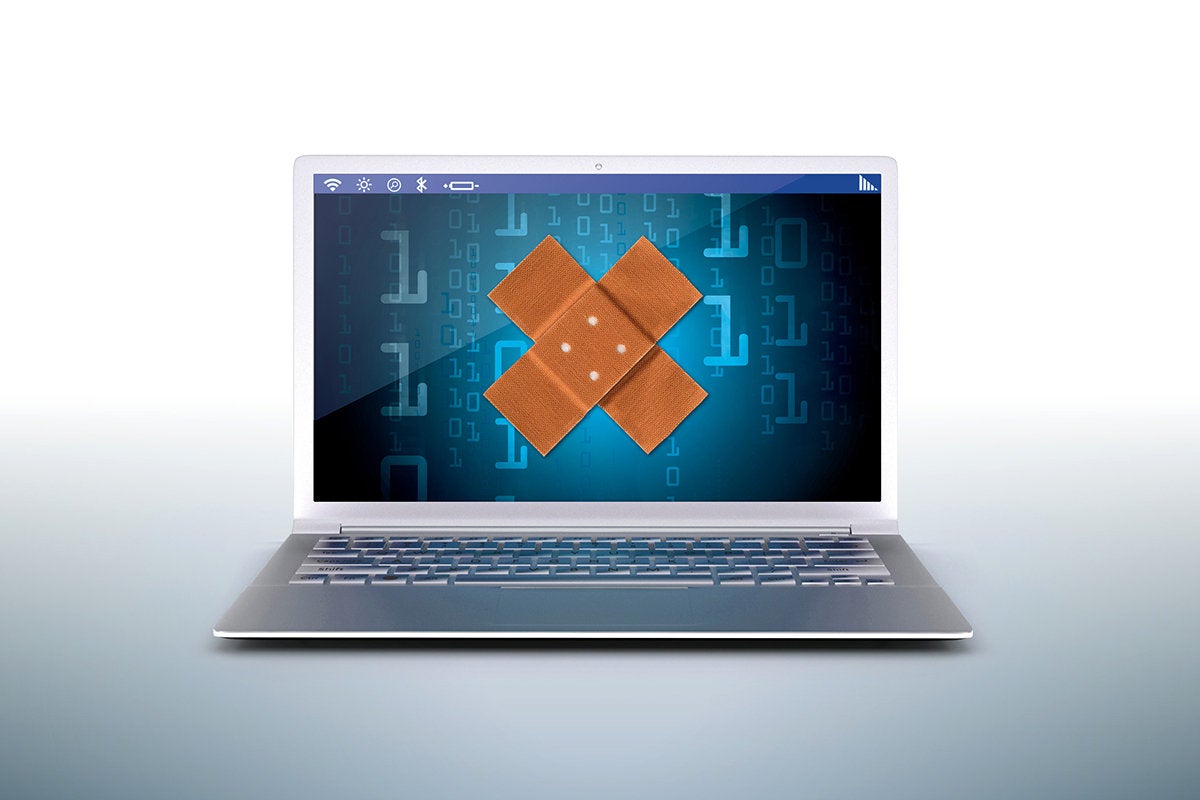
Like all of its predecessors, the
first version of this new version of Windows 10 is fraught with
problems. Win10 version 1809, released yesterday, has triggered tales of
locusts, frogs, lice, hail, boils and the death of every firstborn son.
We’re keeping a buglog on AskWoody, but one problem stands head and shoulders above the rest.
Many people report that the upgrade from Win10 version 1803 to version 1809 removes all of the files in their \Documents, \Pictures, \Music, and \Videos folders. The folders are still there, but nothing’s in them.
I have no idea why that’s happening — I’m still looking at all the reports, trying to discern a pattern — but according to an intrepid reporter on Spiceworks, there is a solution.
If you run the free version of Recuva — downloadable from the Avast/Piriform/CCleaner web site — you’ll find that all of the files were deleted, not moved, not erased. Since they were simply deleted, you can recover them.
I have details for running Recuva in the Top 35 free apps for Windows 10 list.
Most important: DON’T DO ANYTHING until you download and run Recuva. Anything you do to your machine may disrupt the deleted files, and make parts of some of them unrecoverable.
Why didn’t Microsoft catch this bug in beta testing? I don’t know. It doesn’t happen to everybody. But it does happen. My guess is that there’s something specific in the logic for upgrading from 1803 to 1809 — a situation that isn’t frequently tested in beta cycles, where the emphasis is moving from one beta build to the next.
How long until Microsoft officially acknowledges the bug? Hard to say.
For those who sacrificed their machines and their sanity in pursuit of a fast upgrade to a marginally better version of Windows — I salute you. Salt of the earth. You’re the ones providing the screams that alert the rest of us, who are waiting on the sidelines.
For everybody else, particularly those who have learned from history and know how bad Win10 version changes can be, remember to lock down your machine to prevent 1809 from installing and fer heaven’s sake, don’t click “Check for updates.”
Many people report that the upgrade from Win10 version 1803 to version 1809 removes all of the files in their \Documents, \Pictures, \Music, and \Videos folders. The folders are still there, but nothing’s in them.
I have no idea why that’s happening — I’m still looking at all the reports, trying to discern a pattern — but according to an intrepid reporter on Spiceworks, there is a solution.
If you run the free version of Recuva — downloadable from the Avast/Piriform/CCleaner web site — you’ll find that all of the files were deleted, not moved, not erased. Since they were simply deleted, you can recover them.
I have details for running Recuva in the Top 35 free apps for Windows 10 list.
Most important: DON’T DO ANYTHING until you download and run Recuva. Anything you do to your machine may disrupt the deleted files, and make parts of some of them unrecoverable.
Why didn’t Microsoft catch this bug in beta testing? I don’t know. It doesn’t happen to everybody. But it does happen. My guess is that there’s something specific in the logic for upgrading from 1803 to 1809 — a situation that isn’t frequently tested in beta cycles, where the emphasis is moving from one beta build to the next.
How long until Microsoft officially acknowledges the bug? Hard to say.
For those who sacrificed their machines and their sanity in pursuit of a fast upgrade to a marginally better version of Windows — I salute you. Salt of the earth. You’re the ones providing the screams that alert the rest of us, who are waiting on the sidelines.
For everybody else, particularly those who have learned from history and know how bad Win10 version changes can be, remember to lock down your machine to prevent 1809 from installing and fer heaven’s sake, don’t click “Check for updates.”